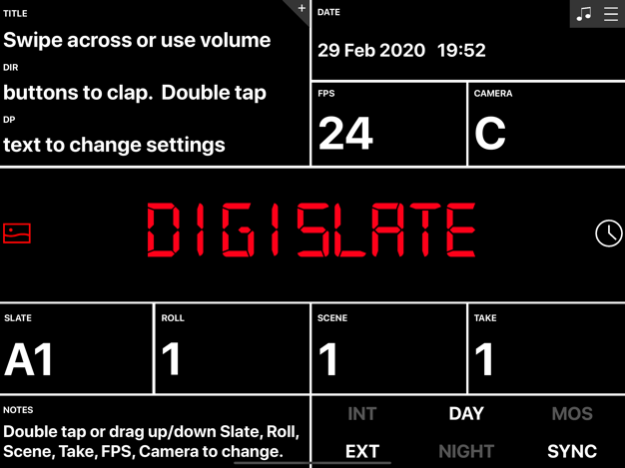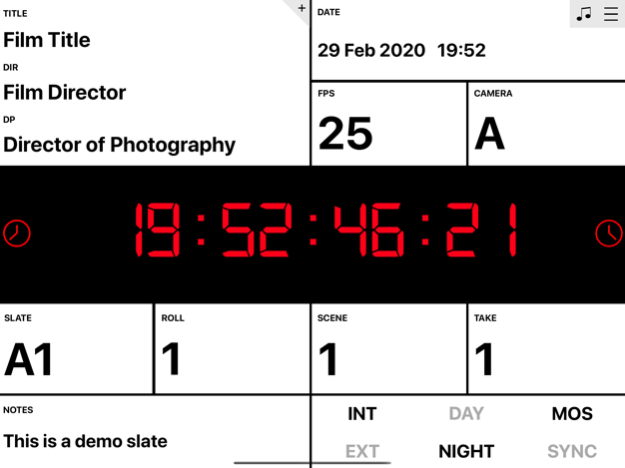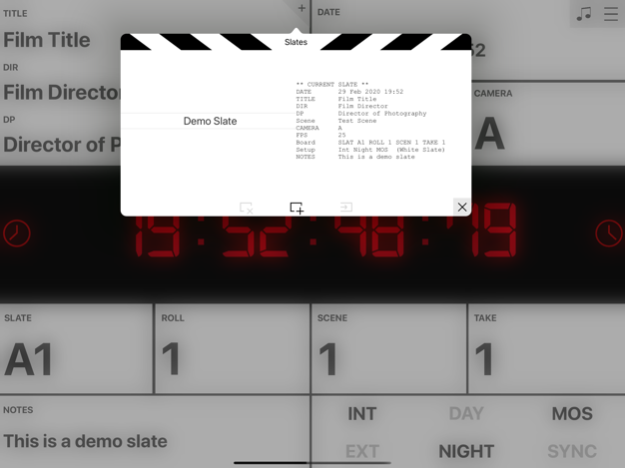DigiSlate 1.95
Continue to app
Free Version
Publisher Description
DigiSlate is a modern, free digital slate / clapperboard for iPad, iPhone and iPod Touch. DigiSlate uses either a swipe across the board or the volume buttons on your device to clap the board. This allows you to keep your hands well out of the way when the slate claps. DigiSlate uses the whole screen for the clappers for easier sync on smaller devices.
Features
- Full screen clapper board - works great on smaller phones for easier sync in post
- Music Mode (in-app purchase) syncs music from your local library or right from your inbox and changes speed in real-time!
- Counts in frames and supports regular and drop frame timecodes... or enter your own
- Edit every title on the slate to fully customise DigiSlate to work best for you
- Save and Load Slates - re-entering details for different shoots is history
- Swipe across or use the volume buttons to clap the board
- Double tap the text on the board to edit the slate
- Drag up and down (or double tap) on Slate, Roll, Scene, Take, FPS and Camera to change
- Two finger drag up and down on Scene for USA format (4A, $B, 4C etc)
- Date and Time come straight from your device so no need to enter manually
- Take will go green to indicate that the board has been clapped, and can auto-increment
- Choose either a traditional black slate or white clapperboard
- Time of day, shoot time (to 1/100th second) for reference or Scene Name L.E.D. style display. Now shows Shoot Timecode as well.
- 4 different sounds for sync - Clap, Beep (1kHz tone), White Noise or Pip (1 frame 1khz tone for SyncOne2 and Multi-Camera sync checking
- Sync Mode run flash/beep cycle for Multi-Cam shoots or general audio video sync checking
- Auto Take auto-increments the Take each clap the board
- Triple Clap option to clap the slate 3 times for easier sync in noisy environments
No more fiddling around with small on-screen buttons or awkward user interfaces - DigiSlate is easy to use even on the smaller display of an iPhone/iPod Touch and looks fantastic on the larger screen of your iPad and simply stunning on the iPad Pro.
DigiSlate is the free digital clapperboard you've been waiting for.
Mar 3, 2020
Version 1.95
Fixed a bug that causes DigiSlate to crash when renaming slate, roll, scene or take to short text
Thanks for all your support and feedback!
About DigiSlate
DigiSlate is a free app for iOS published in the Screen Capture list of apps, part of Graphic Apps.
The company that develops DigiSlate is Wimbledon Sound. The latest version released by its developer is 1.95.
To install DigiSlate on your iOS device, just click the green Continue To App button above to start the installation process. The app is listed on our website since 2020-03-03 and was downloaded 42 times. We have already checked if the download link is safe, however for your own protection we recommend that you scan the downloaded app with your antivirus. Your antivirus may detect the DigiSlate as malware if the download link is broken.
How to install DigiSlate on your iOS device:
- Click on the Continue To App button on our website. This will redirect you to the App Store.
- Once the DigiSlate is shown in the iTunes listing of your iOS device, you can start its download and installation. Tap on the GET button to the right of the app to start downloading it.
- If you are not logged-in the iOS appstore app, you'll be prompted for your your Apple ID and/or password.
- After DigiSlate is downloaded, you'll see an INSTALL button to the right. Tap on it to start the actual installation of the iOS app.
- Once installation is finished you can tap on the OPEN button to start it. Its icon will also be added to your device home screen.